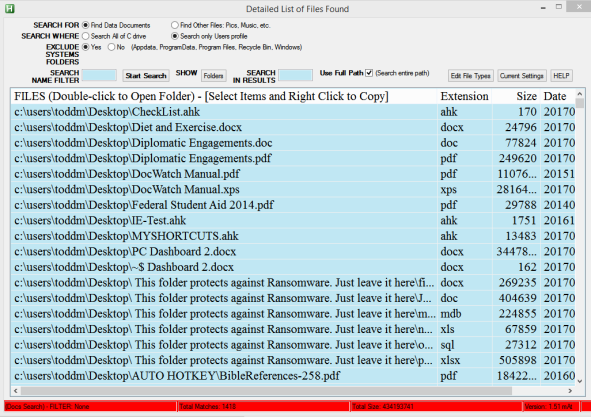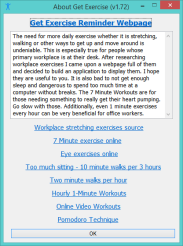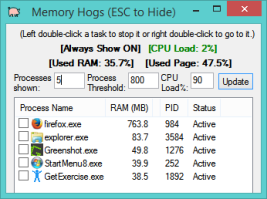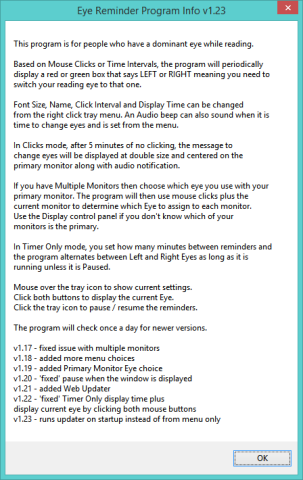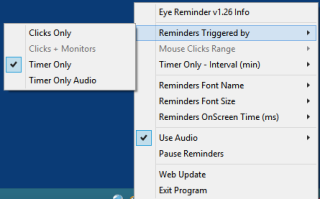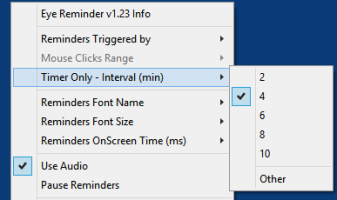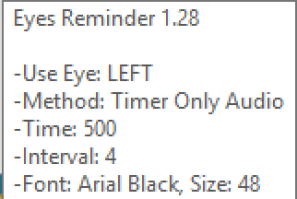Latest Bible Topics program is here
Version 1.44 of Memory Hogs is now available with a number of additions including a left click menu and a couple of fixes. Blog page is here.
Version 1.74 of Get Exercise is now available with an all new Exercise Dashboard, Stretching timers, 1-Minute exercise timer and Pomodoro Work/Break timers. Blog page is here.
Version 1.29 of Click Eye Reminder is now available. It is a more limited use program, specifically for people who typically read more with one eye. It reminds those users to switch eyes with a variety of methods and supports multiple monitors. Blog page is here
I hope to add more reference materials to Ready Bible Study in the next month.
All of these programs are written with the AutoHotkey script language.
Data File Search and Copy v1.57
While Windows does a pretty good job of helping you to categorize and search your files, sometimes it is handy to expand that search to the entire hard drive. With this program you can search quickly and display a list of matching files. From there you can further search and also copy files or folders to another location.
Bible Promises v1.07
For those who desire an ultralight Bible application, they should try Bible Promises. It contains verses grouped by God's promises, a daily devotional, daily readings of New Testament, Psalms and Proverbs. I general Bible reader is also included. And all text can be played via audio by pressing the F6 key.
ZIP format [1 MB]
For beginner and experienced readers of the Holy Bible. Easy answers to common questions, general Bible study, daily Readings and Devotionals. EVERYTHING can be played through Audio on your computer. Daily readings and devotionals can be queued up for easy listening. v2.70 - added more control over window and text background colors.
BibleReferences.zip
Compressed archive in ZIP format [9.1 MB]
Exercise Reminder for office / IT workers who sit at computers many hours per day.
GetExercise.zip
Compressed archive in ZIP format [3.7 MB]
Memory Hogs can alert users of the following:
1) When any process uses more than a certain amount of RAM.
2) When any process is ‘Not Responding’ a Tray Tip window will be displayed.
3) When the CPU Load is over a certain percentage.
4) When free Disk space is below a certain amount.
5) When Used RAM is above a certain percentage.
6) When Used Pagefile is above a certain percentage.
7) Monitors processes that use one or more windows, not window-less processes.
It can run in Stealth Mode and log these events for you to check later on.
MemoryHogs.zip
Compressed archive in ZIP format [645.1 KB]
For those who wish to modify it for themselves.
MemoryHogs.txt
Text document [53.3 KB]
For people who predominantly use one eye while reading, this program periodically displays a small prompt to switch from Left to Right eye after a user chosen number of mouse clicks. It can be customized by font, size, display time, etc. For multiple monitor users, it can be set to use one eye for each monitor. In Clicks Only mode, after 5 minutes of no clicks, the prompt to switch eyes will be displayed at twice size, centered with audio. I have only tested multi monitor support with three monitors at work. You can also set a simple Timer Only mode where the program alternates between Eyes after x number of minutes. v1.26 adds Timer Only Audio mode where only sounds are used to let users know when to switch eyes.
Users can also Pause/Resume the program by clicking the Tray icon. And have
Click Eye Reminder.zip
Compressed archive in ZIP format [633.1 KB]